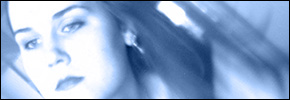
Give this one a try Piper, I just checked it out with my own connection (DSL). Tests upload and download streams with just the click of a few buttons
640k connection, I averaged 62.9 kb/s download. Not too shabby
-KD
Downstream: 2058 kilobits/sec
Upstream: 74.2 kilobits/sec
Can anyone say, CAPPED? 
Either way who is your ISP and what is your connection device.
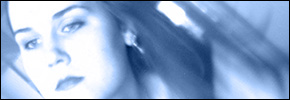


It was running about 2 mbit/s
Now.... 1 mbit/s
Pesco eats away at the network.
Downstream:
2963 kilobits / sec
370.4 kilobytes / sec
Upstream (CAPPED THOSE BASTARDS!)
72.9 kilobits / sec
9.1 kilobytes / sec
quote:
Originally posted by Somo Icewalker:
Upstream (CAPPED THOSE BASTARDS!)
72.9 kilobits / sec
9.1 kilobytes / sec
I feel your pain 
219 kb d/l
18 kb u/l
--Satan, quoted by John Milton
161.9 kilobits / sec
20.2 kilobytes / sec
(Upload)
Upstream:
80 kilobits / sec
10 kilobytes / sec
Life is good.
Upstream:
80.2 kilobits / sec
10 kilobytes / sec
Now how to test for packet loss? =/
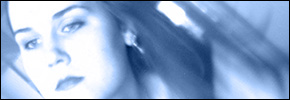

quote:
Originally posted by Piper:
Downstream:
1125.5 kilobits / sec
140.7 kilobytes / secUpstream:
80.2 kilobits / sec
10 kilobytes / sec
Now how to test for packet loss? =/
Packet loss can vary depending on where you're trying to get to. To check packet loss for a specific IP address, just open up a DOS prompt and
ping -t hostname.com
The "-t" will make it ping continuously until you hit Control-C. Let it run for a while, then hit Control-C and it will summarize the pings. One of the values it gives is packet loss.
If you ARE getting packet loss and you want to find out WHERE, do a tracert to the host, then go down that list and ping each of them to see where the packet loss starts.
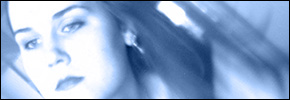
[ 08-08-2001: Message edited by: Soldar ]
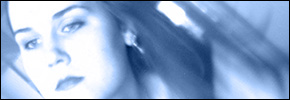
quote:
Originally posted by Yamaneco Yuuki:
Hm, y'know, everyone with cable seems to have capped upload... Can anyone tell why?
Back when cable modems were new a lot of cable users used cable modems to host ftps, game servers, etc. This used up a ton of bandwith. @Home, and Roadrunner too I think, have since implemented upload caps to prevent this.
[ 08-08-2001: Message edited by: RottingMind ]
[Edit: Spelling correction]
Cable Upstream
64.4 kilobits / sec
8.1 kilobytes / sec

quote:
Originally posted by Piper:
well, i'm not sure how long is "a while" but i let it run about 200 pings with zero loss. i guess i should find a server i know i lag on in tribes eh? =)
Completely up to you how long "a while" is. The longer you let it run, the more precise the reading will be, but you can get a pretty good guess by letting it go for 15-30 seconds or so.