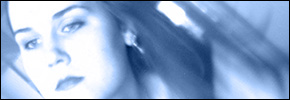
quote:
Sooja Maeve had this to say about (_|_):
Can't use an <IMG> tag rather than making it the background?
not and overlay text. well i could put layers in it, but thats more of a bitch than i want to do.
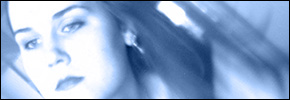
code:
BODY {
background: ("thingy.gif");
background-repeat: no-repeat;
background-position: center;
}
no?
If not, open it up in paintshop, copy the whole thing, make a new one in paintshop, make the background as big as your desktop then paste it over the center.
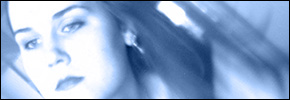
quote:
Davidson impressed everyone with:
Don't you have the center image option?If not, open it up in paintshop, copy the whole thing, make a new one in paintshop, make the background as big as your desktop then paste it over the center.
no. =)
thats a Bad Thing. *slaps Davidson's wrists*
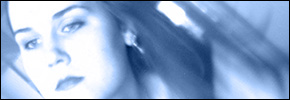
quote:
Sooja Maeve had this to say about pies:
I'll PM you some links
thanks =)
btw, EC > Google
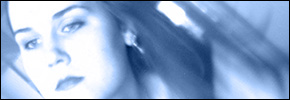

If you want to give it a try though, add this inside the HEAD element of the page:
code:<style type="text/css">
TD.CENTEREDIMAGE {
background: url("thingy.gif");
background-repeat: no-repeat;
background-position: center;
}
</style>
Then change the TD tag that you want to have the centered image to:
code:<td class="centeredimage">
[ 11-30-2001: Message edited by: Drysart ]
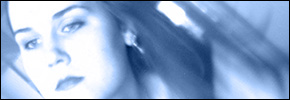

[ 11-30-2001: Message edited by: adenine! ]
Using a little bit of ASP and alot of DHTML, at work, we recreated Visual Studio and Windows inside of IE 